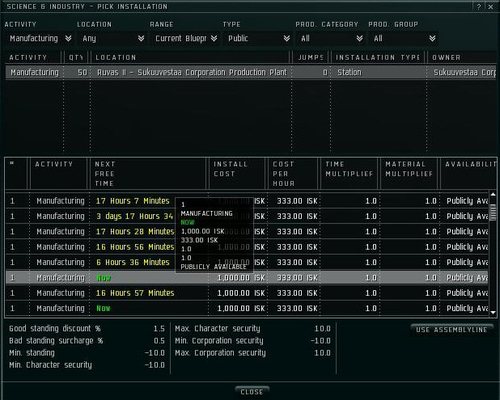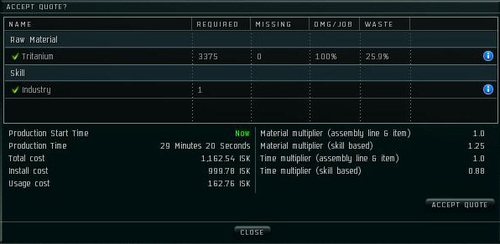Amarr Shuttle Blueprints
Creating Amarr Shuttle From Blueprints
So you have bought your Blueprint for the Amarr Shuttle..
You have trained the skill Industry to Level 1
You feel you are ready to create your new ship
Here is a simple walkthru to help you achieve your goal
Right Click your Blue Print and Choose Manufactor
Once you choose to maunfacture your Blueprint, This screen will Auto Pop Up
Choose Option Pick Installation
The best thing to do is to choose an empty spot One that says NOW. If you are not quick enough, someone MAY "Cut in Front of You in the Line". It may take a few times to get this done quick enough so you can just breeze thru the process.
make sure you use the Option "USE ASSEMBLYLINE"
Make Sure All Skills, and Materials Have a GREEN Check Mark!
Once you have everything verified up to this point, you will want to choose the Option "GET QUOTE"
View Your Work!
If you ever want to see how much time your Product has till it is complete, the best thing to do is to go to your NeoCom which is located on the Left side of your screen.
Scroll Down to SCIENCE & INDUSTRY. Once the screen pops up choose GET JOBS.
From here you can highlight the job your looking for, and at the Bottom Right of the screen it will tell you
- IN PROGRESS
- How Much Time is Left Till Completion
- Ready
Once your product is complete, choose the option Deliver
Your new product then will show up in your "Ships" or "Items" depending on what you manufactured. In this case it will show up in "Ships"